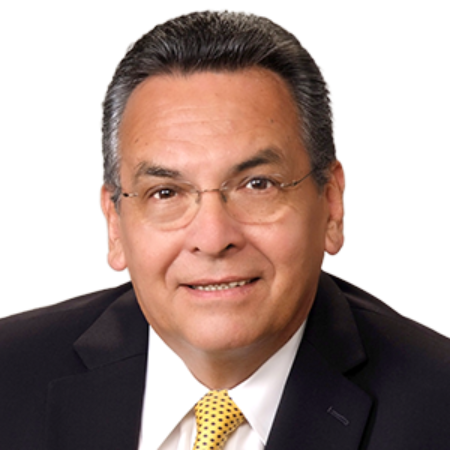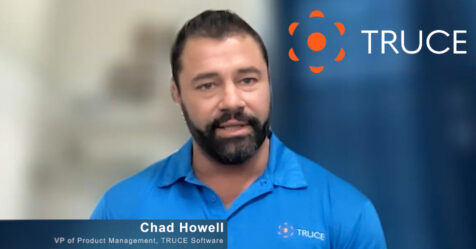Some contract cleaners don’t know where to start when it comes to marketing their services. They realize mailings rarely work and traditional forms of cold calling, on the phone or walking the street, are not that effective any longer.
The truth of the matter is we do not need those methods any longer. Look at mailings and cold calling as black and white TVs. That era is over; now we have color in the form of LinkedIn.
LinkedIn is probably the greatest marketing tool ever invented. The only problem is that many cleaning contractors are not quite sure how to take advantage of it. Using LinkedIn is not hard. To get started simply:
1. Create a premium account
2. Write a profile
3. Search for and connect with clients
Follow these steps to harness the power of LinkedIn:
Create a Premium Account
The basic “free” LinkedIn account does not provide enough bells and whistles to make it useful. A Premium Account, which costs about $60 per month, will allow you to find more prospective customers, gives more information about these potential customers, and offers more options to contact them. LinkedIn has different Premium accounts; your best option will likely be the Business Premium Account.
Write Your Profile
If you have not done so already, you must create a personal profile on LinkedIn with a headshot of yourself. A quick online search will point you to some resources for advice on how to write one. Look for resources that are the most current. LinkedIn has changed a lot over the years and what might have been an effective profile a few years back might not make the grade today.
Search for Prospects
Now we get into the power of LinkedIn and why it is such a useful marketing tool. The magic is all in the search function. For instance, let’s say you primarily work with property managers. Type “property managers” into LinkedIn’s search function and thousands of people with “property manager” in their business title will come up.
Now let’s narrow that down. Type the following: property manager + your city (referring to your service area). That will reduce the numbers significantly.
The next step is to determine the types of facilities you are most interested in servicing. Let’s say you would like to clean more health care facilities. If that is the case, type: property manager + your city + health care. This will help you find property managers in your city who manage health care facilities.
Connect
You are now ready to connect with the people you found through LinkedIn. Take the time to read their profiles. LinkedIn will let you know if you share connections with each person. If you have one or more shared connection be sure to mention this when you contact each person.
It’s also a good idea to check their accomplishments. Using our property manager example, if your contacts have earned designations such as CSS (Certified Support Specialist), CMC (Certified Maintenance Coordinator), or other designations such as RMP or MPM, it means they have taken classes to advance their professional career. Honor them with a congratulatory sentence.
Once you have your list of connections and know something about them, do not just click the “Connect” button. Instead, write a personalized note. The following example should work:
Hello,
You have a very impressive profile. Congratulations on earning your CSS certification.
I also notice we both know Tom Brown. He’s a great guy.
Because we share connections and businesses interests. I would like to connect with you.
Thank you,
Your name
Contact Your Connections
Let’s say you have connected with 250 property managers in your city who manage health care facilities. Your job now is to contact these people and tell them a bit more about yourself and your services. You have two options for doing this. One option is to send a message to each person individually. The problem with this method is that it is slow, there are limits to how many “inMails” you can send on LinkedIn, and unless the inMail is delivered directly to someone’s inbox, they may not read it for quite a while.
A far better option is to export your connections. When you export your connections, a ZIP spreadsheet will be emailed to you listing all your connections and their email addresses, either personal or business. Now you can start emailing those people, which is much faster and far more efficient.
But when we contact these people, what do we say? That, my friends, is what we will discuss in part 2.